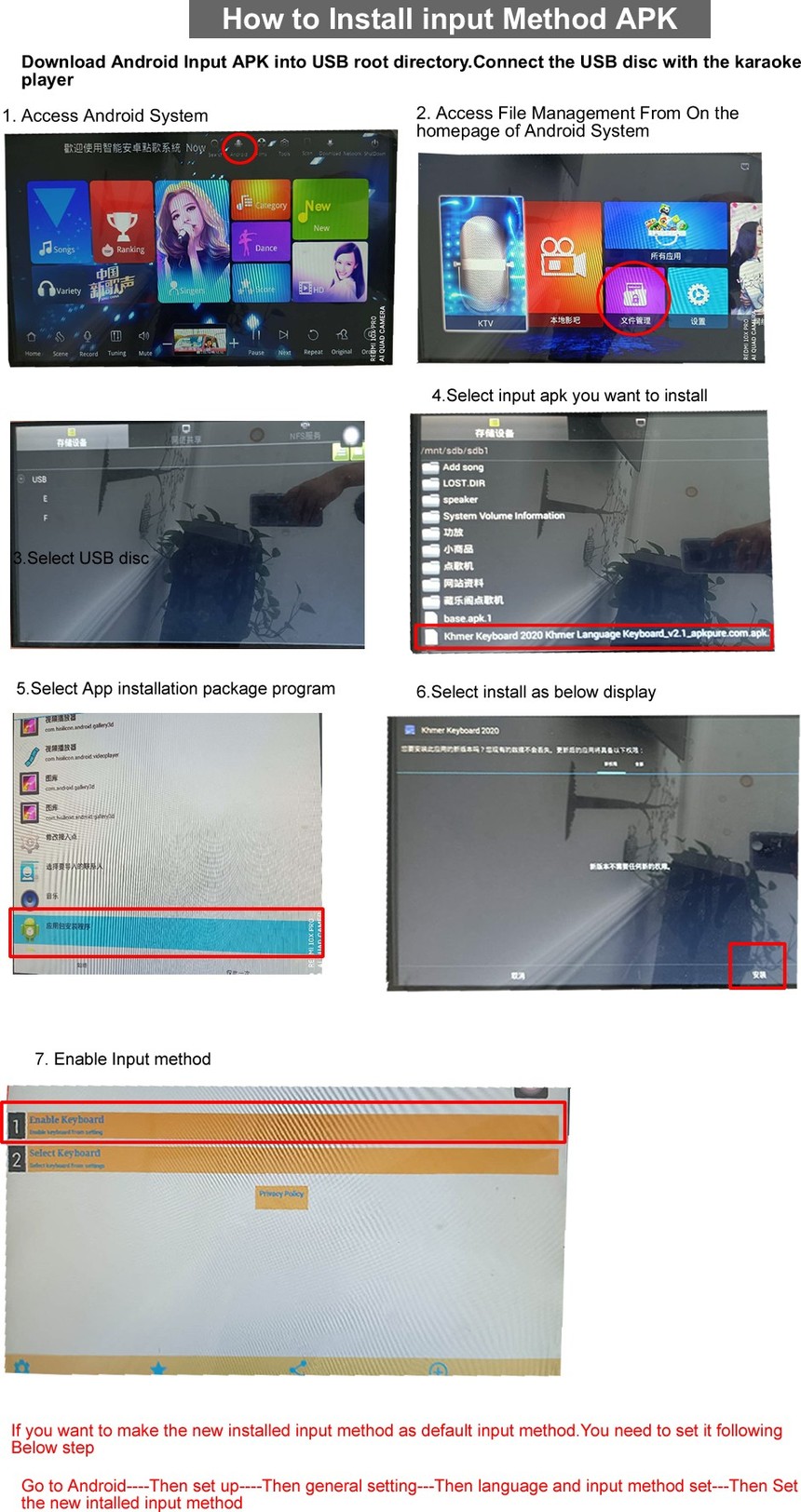|
How to install Android App in the karaoke playerWarm tips:We don't suggest to install to many apps in this karaoke machine.Because this machine is mainly for karaoke sing.Install to many Apps will affect the normal run of the system.It is possible cause stuck Prepare a USB that space is less than 32GB. 1.Download Android app into USB disc root directory ,Then connect USB disc with the karaoke player. Then access android system----Then access file management------Then select "storage device"-----Then You could see USB disc. Try different file partition till find the app file that you need to install----Select the app file and select install. You could refer below video and picture instruction to operate it .
|